No products in the cart.
The :nth-child() selector in CSS is a powerful tool for selecting elements based on their position within a parent element. It allows you to target specific child elements using a variety of formulas and patterns. In this guide, we’ll explore the different ways you can use the :nth-child() selector to achieve various selection criteria.
Basic Syntax: The basic syntax of the :nth-child() selector is as follows:
css
:nth-child(formula)The formula inside the parentheses determines which elements should be selected. It uses the n keyword to represent the position of an element and allows for addition, subtraction, and multiplication operations.
Selecting Specific Positions:
You can target elements at specific positions using the :nth-child() selector. Here are some examples:
- Select the 1st child element:
css
:nth-child(1)- Select the 3rd child element:
css
:nth-child(3)Selecting Patterns:
The :nth-child() selector also allows you to select elements based on patterns or intervals. Here are a few examples:
- Select even-numbered elements:
css
:nth-child(even)- Select odd-numbered elements:
css
:nth-child(odd)- Select every 3rd child element:
css
:nth-child(3n)- Select every 2nd child element starting from the 4th position:
css
:nth-child(2n+4)- Select elements between the 2nd and 5th positions (inclusive):
css
:nth-child(n+2):nth-child(-n+5)Selecting Groups of Elements:
You can also select groups of elements using the :nth-child() selector. Here’s how:
- Select the first two child elements:
css
:nth-child(-n+2)- Select the last three child elements:
css
:nth-last-child(-n+3)Combining Selectors:
The :nth-child() selector can be combined with other selectors to narrow down the selection further. For example:
- Select every 2nd
divelement:
css
div:nth-child(2n)- Select every 3rd paragraph inside a
section:
css
section p:nth-child(3n)- Select the 2nd and 3rd
lielements inside an unordered list:
css
ul li:nth-child(n+2):nth-child(-n+3)Remember, the :nth-child() selector is zero-based, meaning the first child element has an index of 0.These examples demonstrate the versatility of the :nth-child() selector. By understanding its syntax and combining it with other selectors, you can precisely target and style specific elements within your HTML structure.


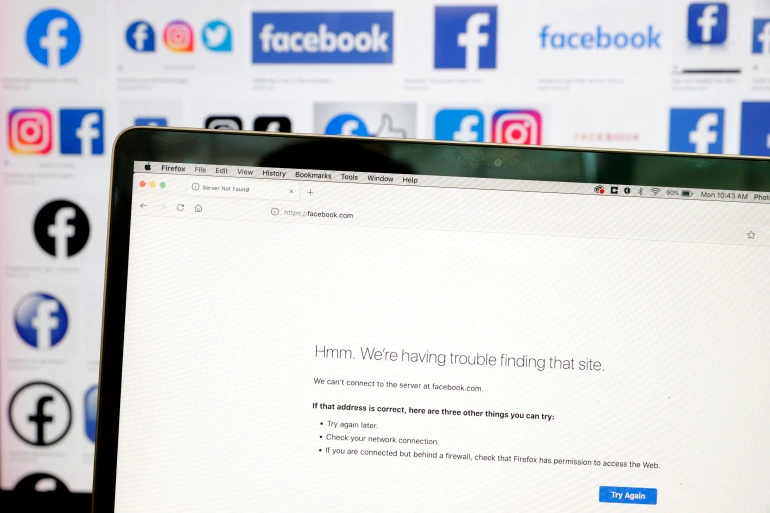

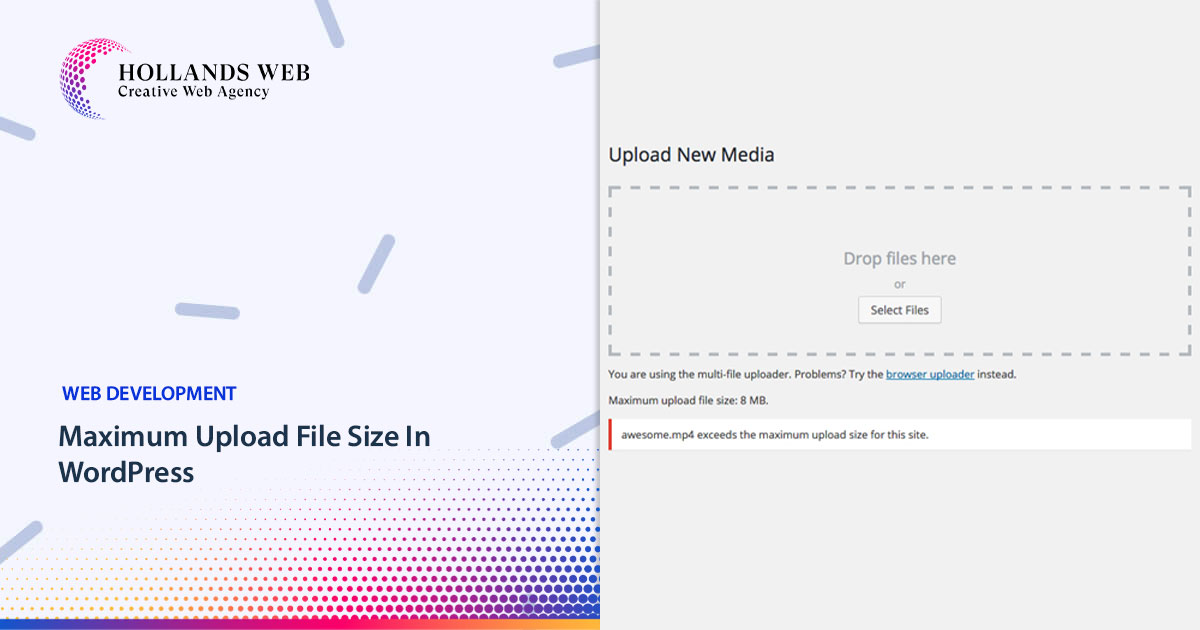
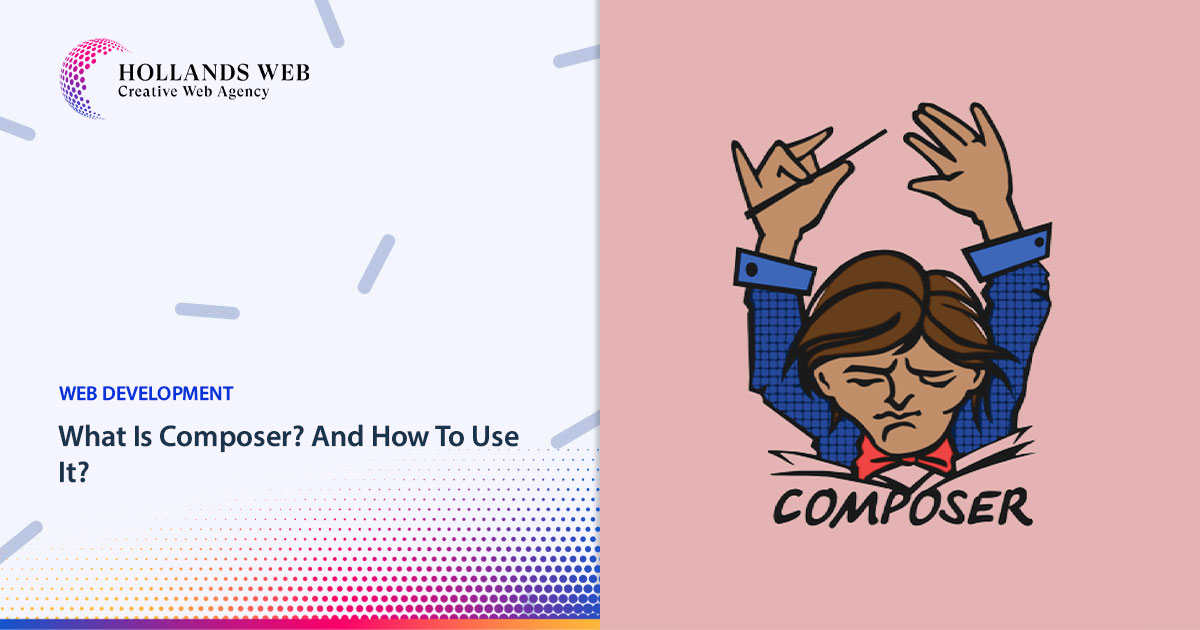
 Web Hosting
Web Hosting Web Designs
Web Designs Graphic Design
Graphic Design SEO
SEO Digital Marketing
Digital Marketing