No products in the cart.
Inkscape is a free and open-source vector graphics editor. It is a powerful software tool used for creating and editing vector-based graphics. Which are images composed of lines, shapes, and curves defined by mathematical equations. Inkscape is widely used by graphic designers, illustrators, and artists for various purposes, including logo design, icon creation, digital art, technical drawings, and more. <h2>What you can do with Inkscape?</h2> With Inkscape, users can create and manipulate shapes, paths, text, gradients, and colors to produce high-quality scalable graphics. It supports a wide range of file formats, including its native SVG format (Scalable Vector Graphics), as well as other popular formats like PNG, PDF, EPS, and AI (Adobe Illustrator). Inkscape provides a rich set of tools and features, such as layers, transformations, object alignment, node editing, bitmap tracing, and text support with various font options. <h2>In which operating systems available Inkscape?</h2> Inkscape is available for multiple operating systems, including Windows, macOS, and Linux, making it accessible to a wide range of users. Its intuitive interface and comprehensive feature set make it a popular choice for both beginners and experienced designers seeking a powerful vector graphics editing tool.
To convert an image to a vector format, such as SVG (Scalable Vector Graphics). We will share with you three methods to ...

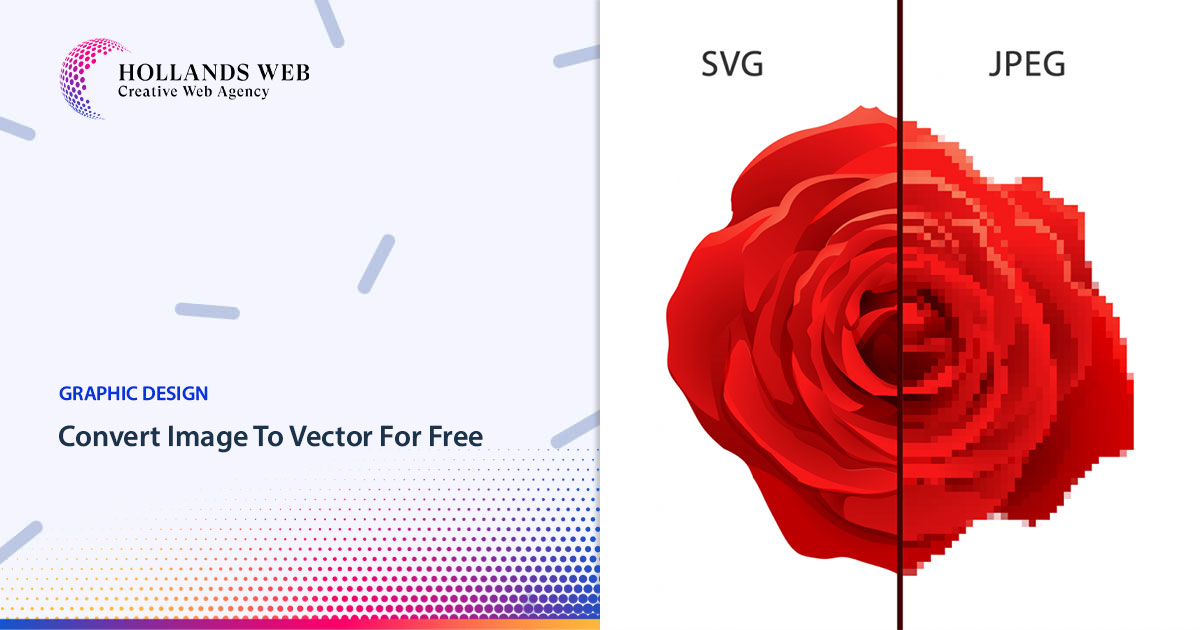
 Web Hosting
Web Hosting Web Designs
Web Designs Graphic Design
Graphic Design SEO
SEO Digital Marketing
Digital Marketing