No products in the cart.
Terminal is a command line interface in macOS that allows you to interact with your computer using text commands. It is a powerful tool that can be used for various purposes such as navigating your file system, running scripts, installing packages, modifying system settings, and more. Terminal can be accessed through the Utilities folder in the Applications folder or by using the Spotlight search feature.

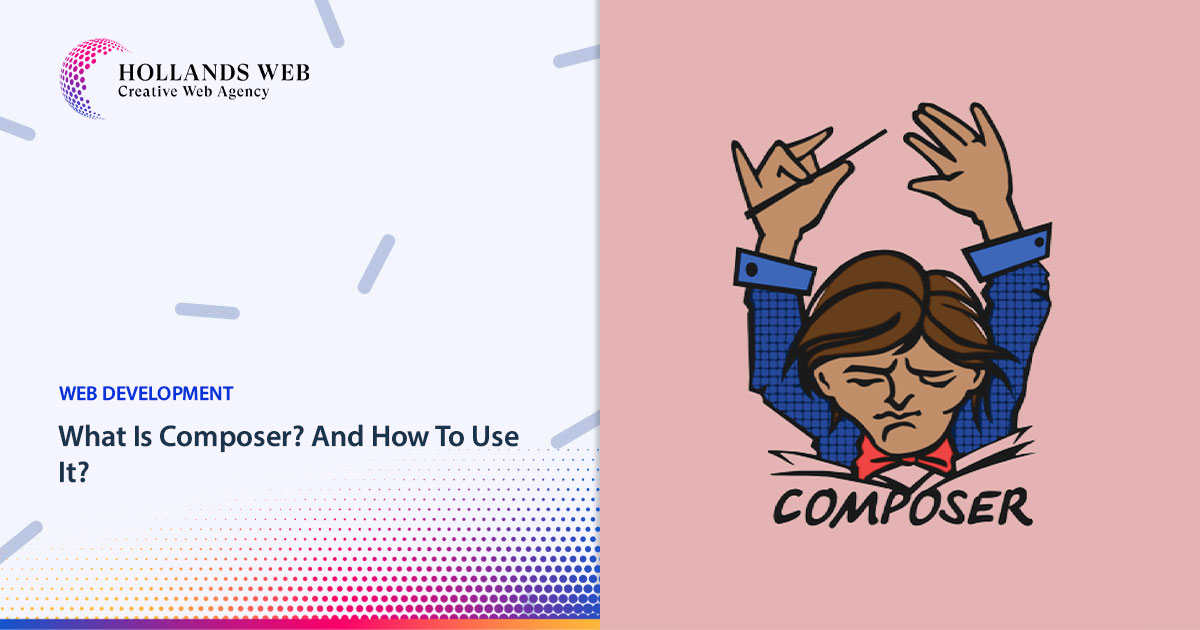

 Web Hosting
Web Hosting Web Designs
Web Designs Graphic Design
Graphic Design SEO
SEO Digital Marketing
Digital Marketing