No products in the cart.
php.ini is a configuration file used by the PHP interpreter to control the behavior and settings of the PHP runtime environment. It is a vital file that allows users to customize various aspects of PHP's functionality.Here are some key points about php.ini: <ol> <li> <h2>Purpose:</h2> The php.ini file contains directives that specify the configuration settings for PHP. These settings determine how PHP behaves when executing scripts. It includes options related to error handling, file uploads, database connections, session management, resource limits, and more.</li> <li> <h2>Location:</h2> The php.ini file is typically located in the PHP installation directory. The exact location can vary depending on the operating system and PHP configuration. On Unix-based systems, it is commonly found in the /etc directory, while on Windows, it is often located in the PHP installation directory.</li> <li> <h2>Multiple php.ini Files:</h2> In some cases, multiple php.ini files may exist. PHP first searches for the php.ini file in the PHP installation directory. However, on a shared hosting environment or when using certain server configurations, individual users may have their own php.ini files in their respective directories, allowing for per-user configuration overrides.</li> <li> <h2>Directives:</h2> The php.ini file consists of various directives, each represented by a keyword and its corresponding value. Directives control PHP's behavior by enabling or disabling features, setting values, or specifying paths. For example, the display_errors directive determines whether PHP should display error messages to the browser or log them to a file.</li> <li> <h2>Editing php.ini:</h2> To modify the php.ini file, it is necessary to have appropriate access permissions. The file can be edited using a text editor or a command-line tool. Care should be taken when modifying php.ini, as incorrect changes can lead to PHP errors or unexpected behavior. It is recommended to back up the original file before making any modifications.</li> <li> <h2>PHP Configuration Overrides:</h2> In addition to the main php.ini file, PHP also supports runtime configuration overrides through various mechanisms. These include ini_set() function calls within PHP scripts, .htaccess files (when using PHP as an Apache module), and php_value directives in Apache configuration files (when using PHP as a CGI).</li> </ol> The <strong>php.ini file</strong> plays a crucial role in configuring and fine-tuning PHP's behavior according to specific requirements. It allows users to customize PHP settings and optimize the PHP runtime environment to suit their application's needs.
The maximum upload file size in WordPress is determined by the settings in your WordPress installation and your web host...

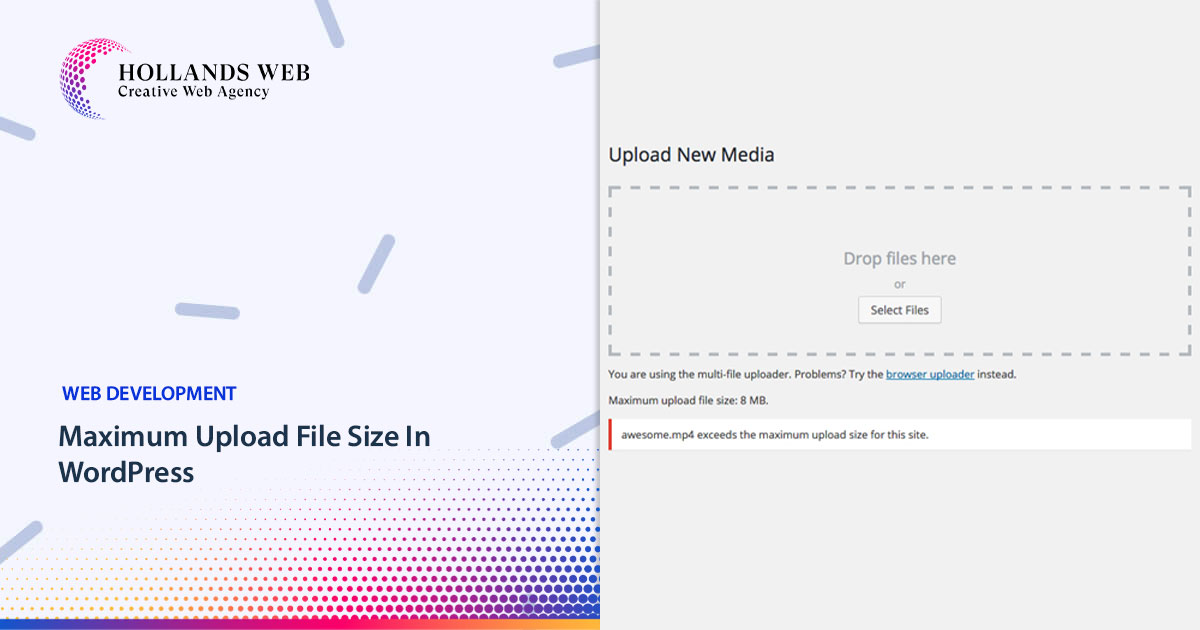
 Web Hosting
Web Hosting Web Designs
Web Designs Graphic Design
Graphic Design SEO
SEO Digital Marketing
Digital Marketing