No products in the cart.
Chrome users can download an extension that adds ChatGPT functionality to their browser and makes it available on any website. By adding more features, functionality, and intelligence to the Chrome browser, ChatGPT extensions can make it feel more like a true smart browser.
Here are ten ChatGPT add-ons for the Chrome web browser:
WebChatGPT:
WebChatGPT is a plugin that helps the bot find relevant information on the web to reply to your questions. The internet-searching abilities of ChatGPT are enhanced by the plugin, which allows it to do so when given a command. The bot then displays the search results and collects information from them.
Perplexity AI:
Perplexity AI can read individual web pages or an entire website. Thus, the AI can be used to read through a lengthy article and answer questions about specific sections. Due to its versatility and citation features, Perplexity AI is one of the best ChatGPT Chrome extensions available.
ChatGPT for Google:
ChatGPT for Google requires no special setup and can be used whenever you’re browsing the search engine. To get started, just do a regular Google search. In place of the current knowledge panel on the right, a new ChatGPT panel will show up. Here, ChatGPT reacts instantly to the outcomes of your Google search.
Fireflies AI:
Fireflies AI is a fascinating ChatGPT Chrome plugin that acts as an AI meeting assistant. You can have a video conference with Google Meet and have it recorded, transcribed by AI, and summarised for you immediately. There is no need to scribble notes by hand. Fireflies Chrome extensions can stylishly generate a transcript of each meeting after it ends, complete with action items, notes, and names of speakers.
Monica AI Copilot:
Monica, your Chrome browser’s AI co-pilot, is an effective AI assistant. The GPT-4 engine is the extension’s main selling point. It discusses both the GPT-3.5 and the GPT-4 models. The GPT-3.5 model is the only one used for interpreting, translating, and paraphrasing. Monica is an all-inclusive Chrome extension that can perform any and all web-based chores.
ChatGPT File Uploader Extended:
The free version of ChatGPT has limited functionality compared to the paid ChatGPT Plus plan, including the inability to upload files. With this add-on, you won’t need a paid upgrade to ChatGPT just to upload files quickly and easily. Uploadable file types range from Word and Excel to PDF, ZIP, TXT, and CSV.
ChatGPT Writer:
The seventh extension is ChatGPT Writer, which gives your browser access to ChatGPT’s linguistic prowess. The primary objective of the writer is to compose emails and messages for each and every website. The OpenAI login is not required to use the extension. The next step is to activate the add-on by clicking. If you’re asked the purpose of the email or message, you can give some background by answering the following question. When responding to a question about a previous conversation, it’s helpful to provide some background.
Wiseone:
Wiseone is one of the best ChatGPT Chrome extensions for readers because it acts as a personal reading assistant powered by artificial intelligence. The purpose of the extension is to improve the readability of various texts without significantly changing their natural flow. Wiseone automatically recognises all text formats and fits in with your browser.
Superpower ChatGPT:
While this Chrome add-on does a lot of useful things, we’re only going to highlight one: Superpower ChatGPT. You can organise your intelligent conversation logs in Superpower ChatGPT by creating custom folders. You can organise your conversations in a number of different subfolders. Simply move the conversation out of the folder using drag and drop when you’re done with it. The Chrome add-on logs these exchanges so users can easily retrieve them at a later time.
Merlin:
If you liked ChatGPT for Google but wished it worked across all of your browser tabs, here’s your chance, Merlin. Merlin is an Open AI browser extension that uses the ChatGPT platform. The GPT AI model used by Open AI ensures consistency in the plugin’s responses across a wide variety of questions.
Please keep in mind that the usefulness of these extensions may depend on your specific needs and how you use ChatGPT or other web services. Additionally, always be cautious when installing browser extensions and only download from reputable sources to ensure your online security and privacy.

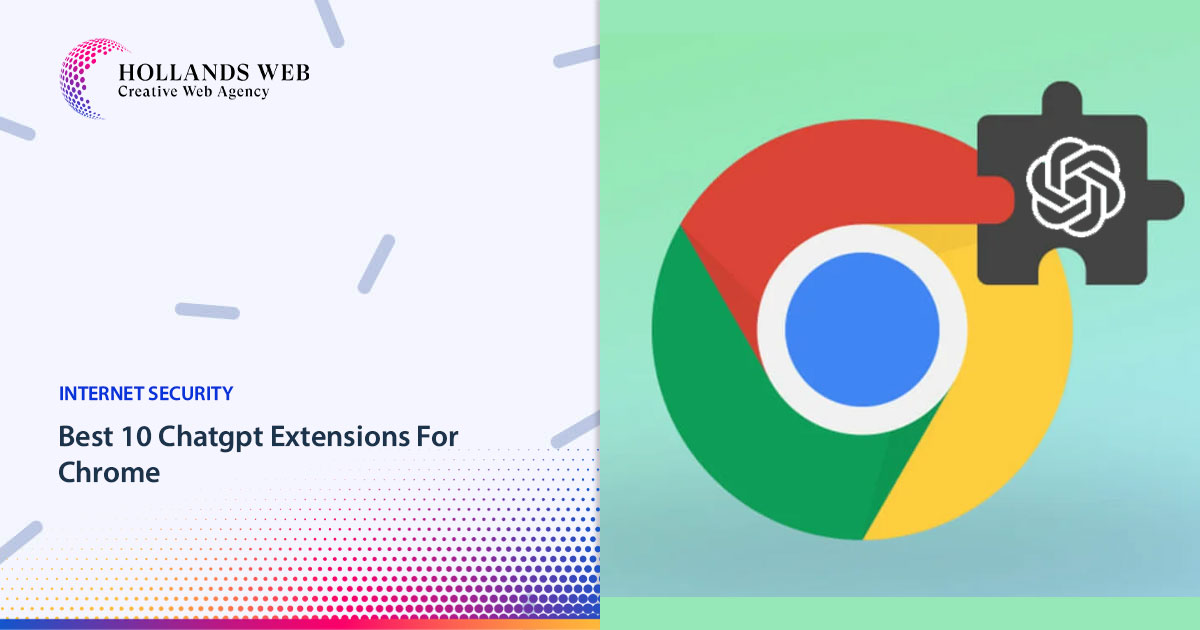
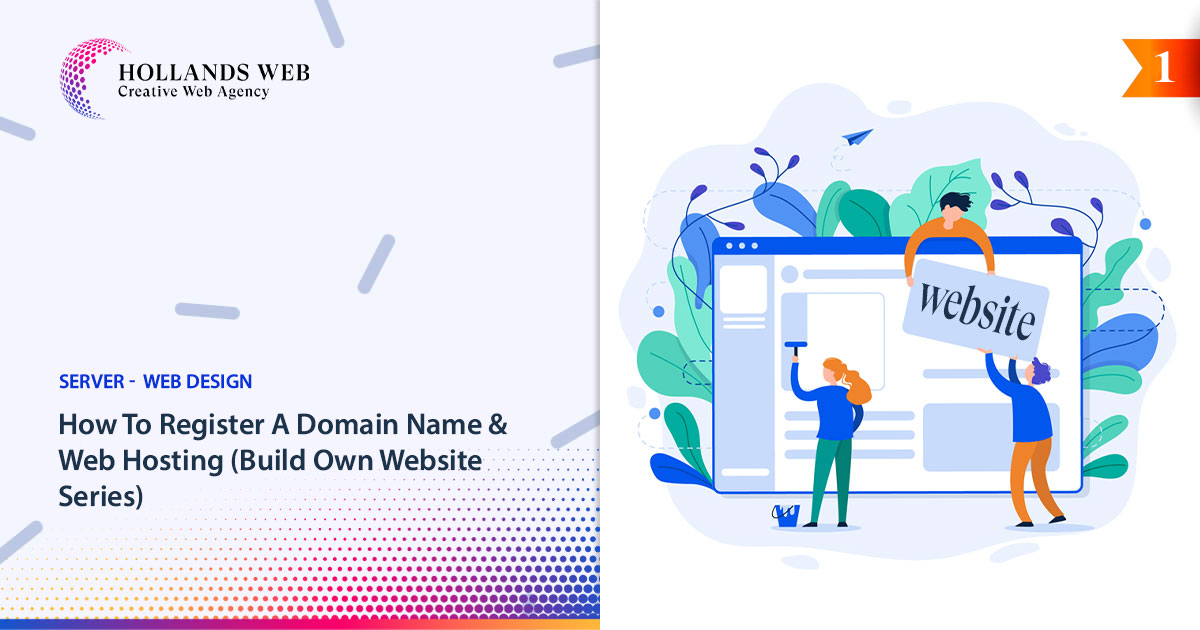
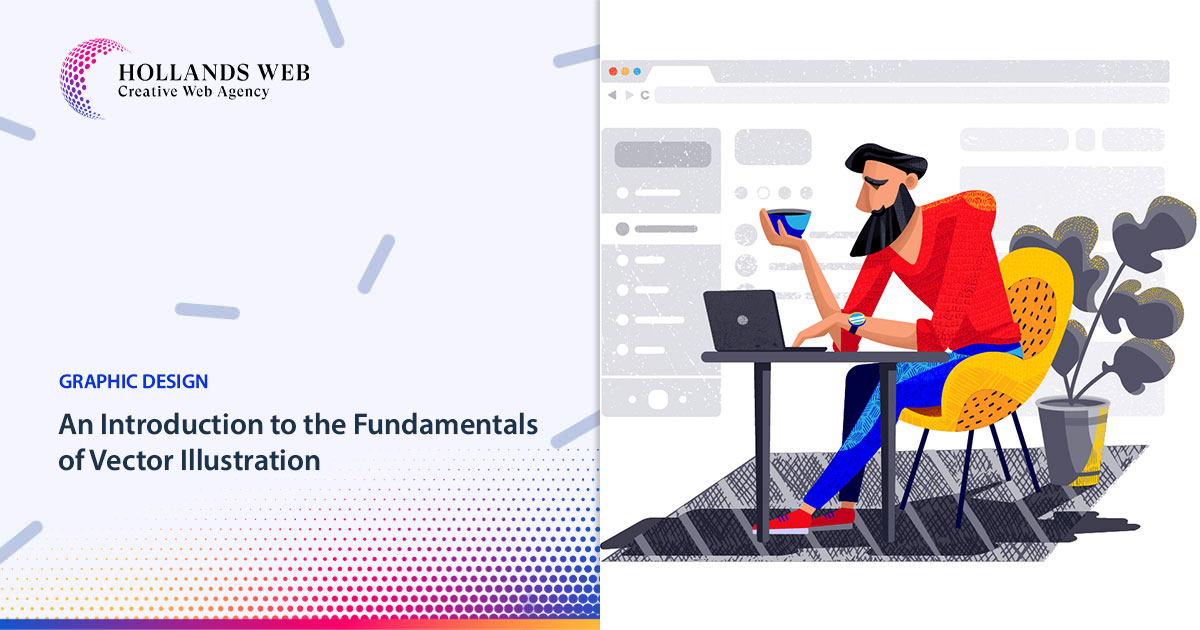


 Web Hosting
Web Hosting Web Designs
Web Designs Graphic Design
Graphic Design SEO
SEO Digital Marketing
Digital Marketing