No products in the cart.
Your website can be used efficiently for a wide range of tasks, from building personal portfolios to fully-fledged commercial initiatives and online marketplaces. However, even at the early stages of website construction, difficulties can arise unexpectedly the less you know about the web design process itself. You’ll undoubtedly have many queries about selecting a domain name and hosting, integrating social networking accounts and applications, customizing the design, etc. Because of this, beginners find website design to be a genuine challenge.
But thankfully these days it has been easier to build your own website without being a web developer even if you don’t need to learn any code algorithm.
But How !!?
The programmers have provided website platforms that are ready to be edited to fit your thought and need. Like, WordPress, Blogger, Mozello ..etc
3 Steps To Build Own Website
Step 1 – Register a Domain Name
Firstly, You should register a domain name for your website, you will pick a domain name for your website. Preferably to be easy to memorize, short, easy to type, and brandable.
There is a lot of provider domain registrar such as (namecheap.com , godaddy.com , domain.com).
We recommend (Godaddy)
How to register a domain name in Godaddy
1- Visit the GoDaddy website www.godaddy.com
2- Search for your domain name
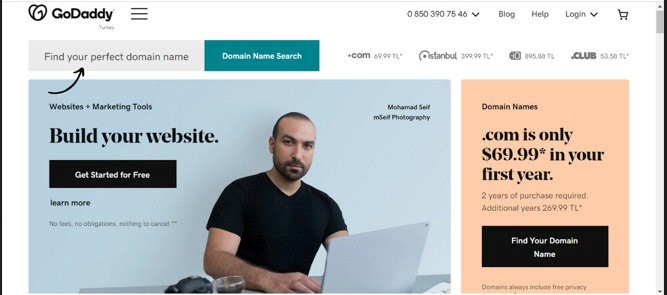
If desired, register additional extensions to protect your online brand. Click Add to Cart for each additional domain name.
3- Choose the desired domain name
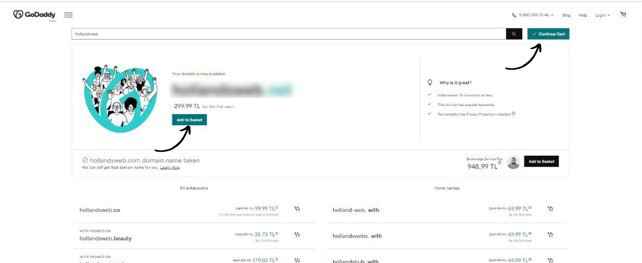
4- Choose the desired feature
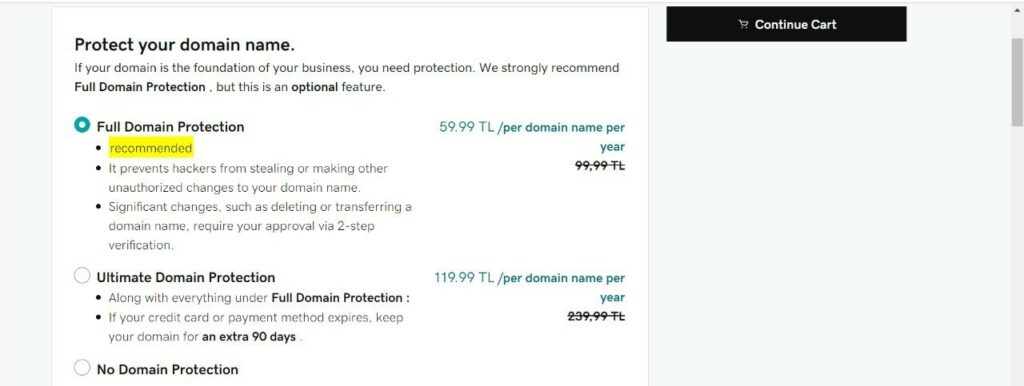
5- Proceed with payment
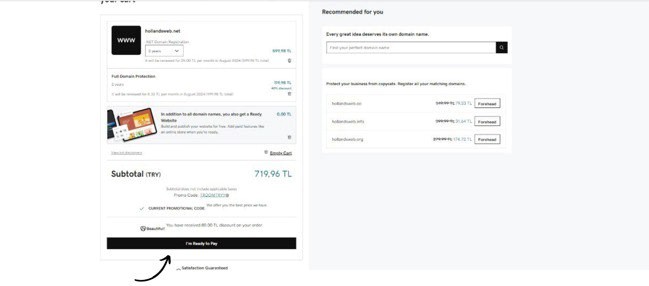
Step 2 – Register a Web Hosting
Secondly, you should sign up for web hosting which is considered the process of storing and delivering files, elements, and material from your website to an internet browser.
Which, we (Hollands web) can provide for you 😊.
How to register a web hosting in Hollands Web
1- Visit Hollands Web website www.hollandsweb.com.

2- Go to pricing.
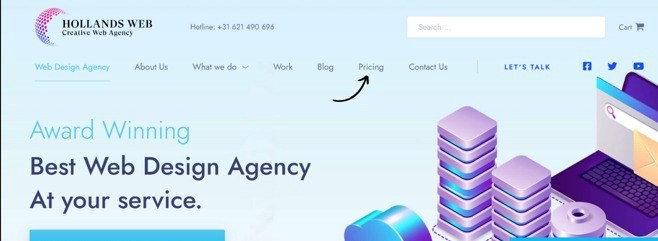
3- Choose the desired plan.
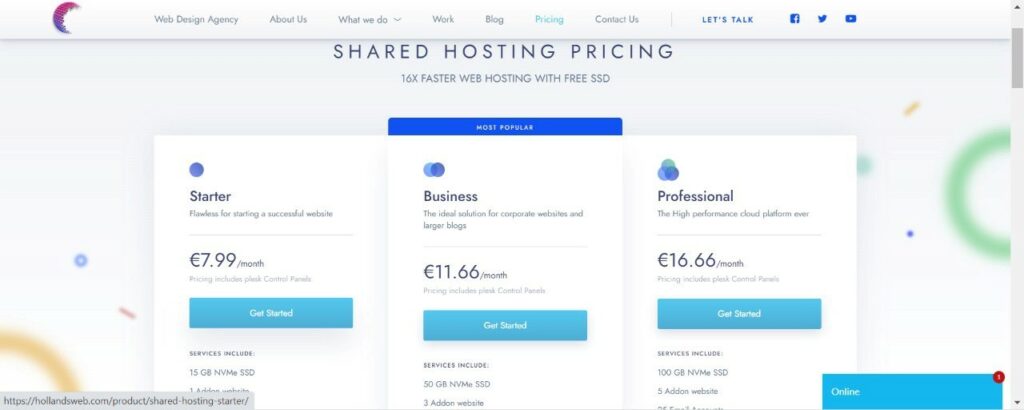
4- Add the chosen plan to the card.
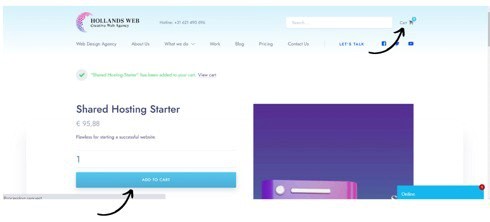
5- Fill out the checkout details and the payment will proceed successfully.
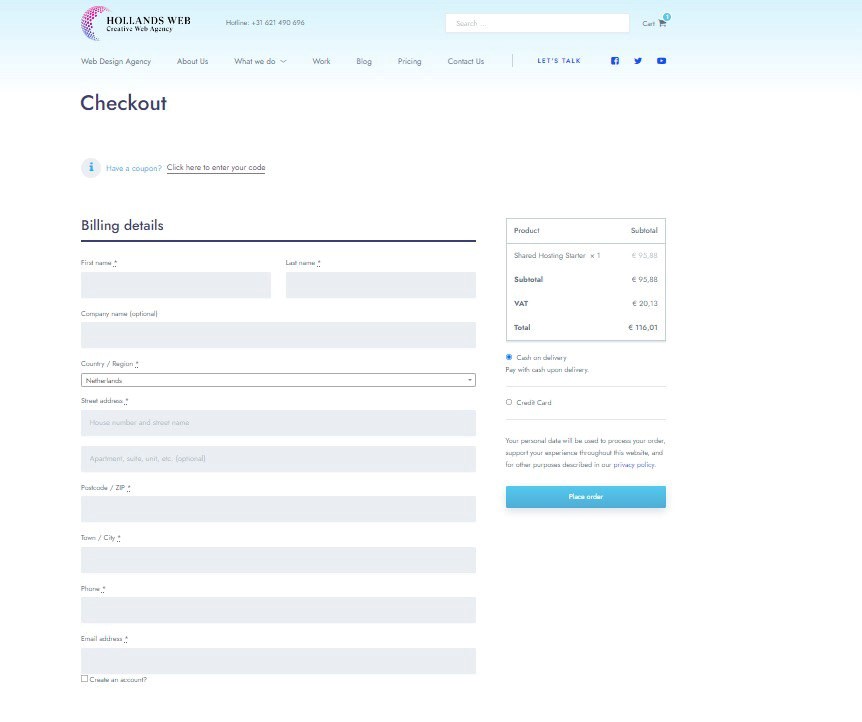
You will get a message from hollands web with credentials of your hosting and the IP address of your hosting and Plesk the control panel of your hosting.

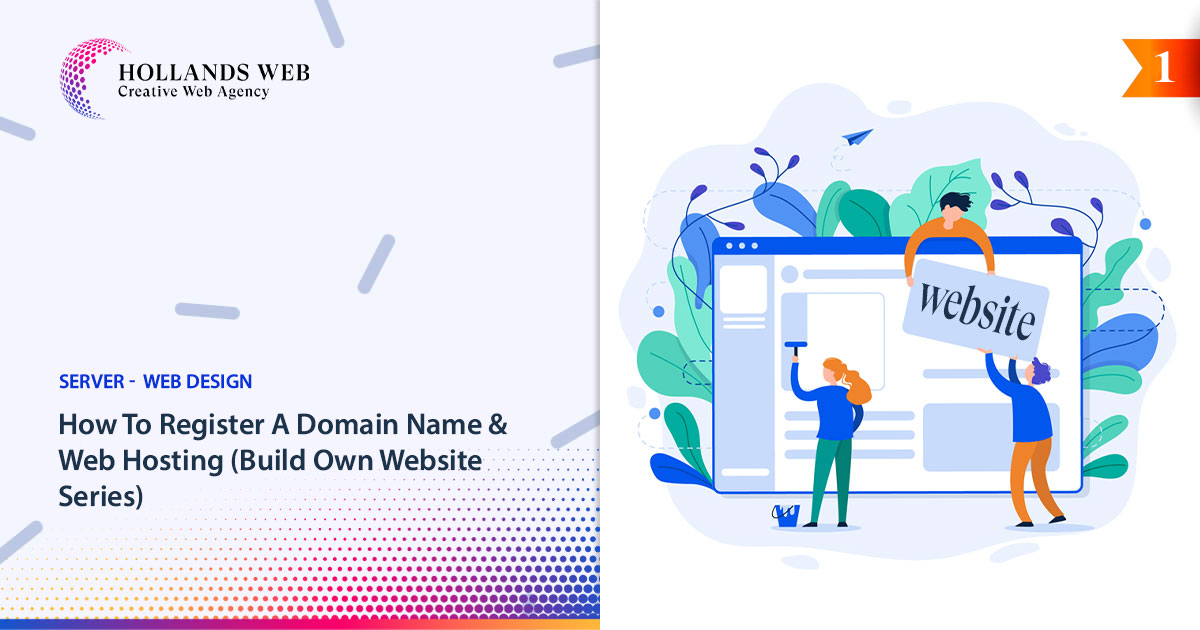
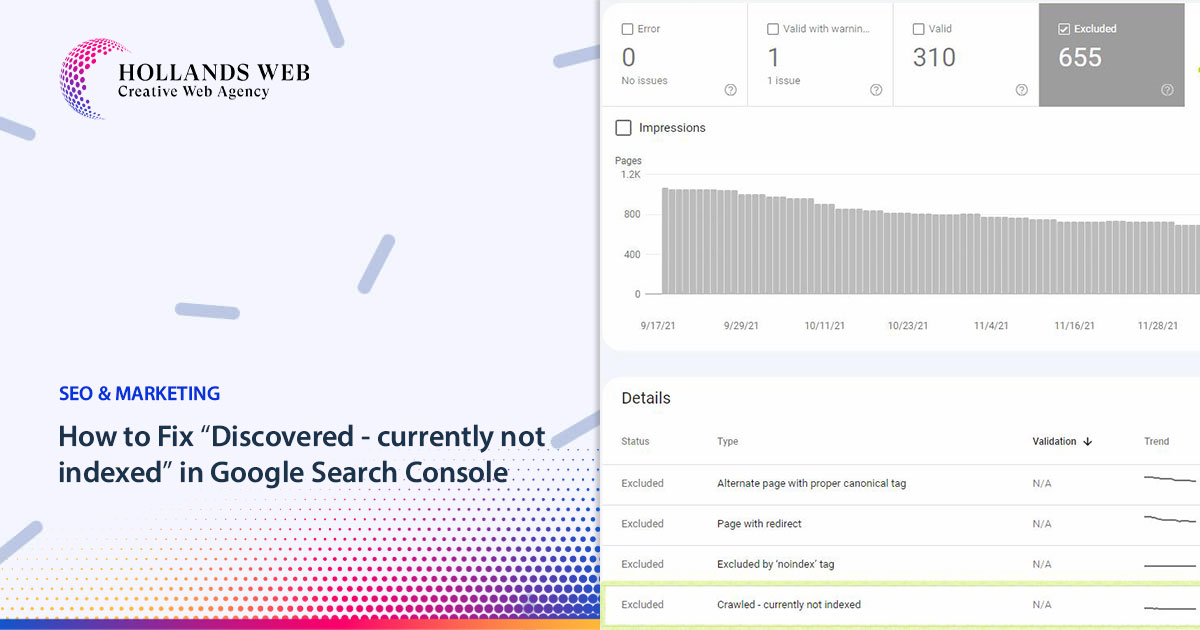


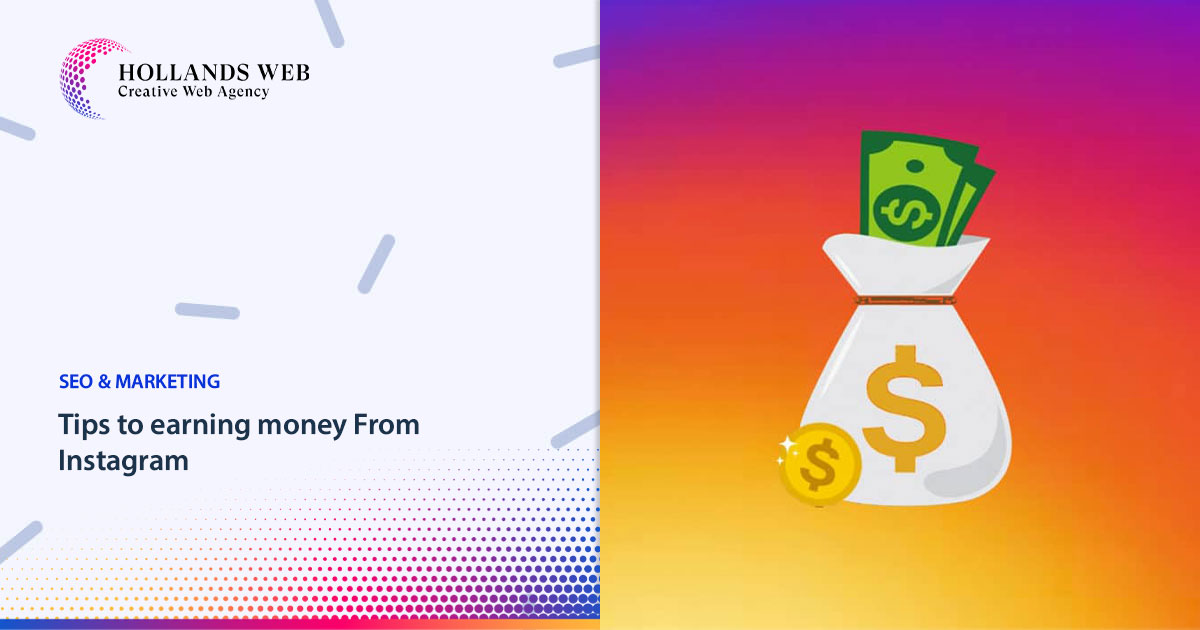
 Web Hosting
Web Hosting Web Designs
Web Designs Graphic Design
Graphic Design SEO
SEO Digital Marketing
Digital Marketing