No products in the cart.
Improving Core Web Vitals in WordPress involves optimizing various aspects of your website to enhance its performance, speed, and user experience. Here are some steps you can take to improve Core Web Vitals in WordPress:
Use a Lightweight and Fast Theme:
Choose a well-coded, lightweight WordPress theme that is optimized for speed and performance. Avoid themes with excessive features and unnecessary code that can slow down your site.
Optimize Images:
Large images can significantly impact your website’s loading speed. Compress and optimize images before uploading them to WordPress. You can use plugins like Smush or Imagify to automatically compress images without compromising quality.
Enable Caching:
Utilize caching plugins like W3 Total Cache or WP Super Cache to store static versions of your web pages, reducing server load and improving load times for returning visitors.
Minify CSS and JavaScript:
Minify your CSS and JavaScript files to reduce their file size. You can use plugins like Autoptimize or W3 Total Cache to enable this optimization.
Enable GZIP Compression:
GZIP compression reduces the size of your website files, making them quicker to transfer. You can enable GZIP compression by adding the appropriate code to your .htaccess file or by using a caching plugin that offers this feature.
Reduce Server Response Time:
Choose a reliable hosting provider with optimized server configurations and good response times. A faster server response time improves your site’s overall performance.
Leverage Browser Caching:
Set up browser caching to allow returning visitors to load your site faster by storing static files locally. Caching plugins like W3 Total Cache can help you implement this.
Eliminate Render-Blocking JavaScript and CSS:
Optimize your site and JavaScript to remove any render-blocking elements that may delay the loading of your web pages. Use tools like PageSpeed Insights or GTmetrix to identify and fix these issues.
Lazy Load Content:
Implement lazy loading to defer the loading of images and videos until they are needed, such as when they come into the viewport. Plugins like Lazy Load by WP Rocket or WP Smush Lazy Load can assist in implementing this technique.
Optimize Web Fonts:
Use web fonts sparingly and consider using system fonts or a limited number of optimized web fonts to reduce the impact on your site’s loading speed.
Reduce Third-Party Scripts:
Minimize the number of third-party scripts and plugins on your website. Each script adds additional requests and potential performance bottlenecks. Only use the essential ones and ensure they are optimized.
Using a CDN:
This allows users to download static files like images and CSS from servers that are nearest to them. It also reduces the load on your website which can then continue loading other elements. You can use Cloudflare free CDN as an alternative. It comes with basic firewall protection and CDN service that would improve your website’s Core Web Vitals score.
Monitor and Test:
Regularly monitor your website’s performance using tools like Google PageSpeed Insights, GTmetrix, or Pingdom. Continuously test and optimize your site based on the insights provided by these tools.
Remember to always make backups before implementing any major changes to your WordPress website, and test the performance improvements thoroughly to ensure they are working as expected. We hope this guide helped you learn how to optimize Core Web Vitals for WordPress. You can read also this article Ultimate Guide For Core Web Vitals Assessment.


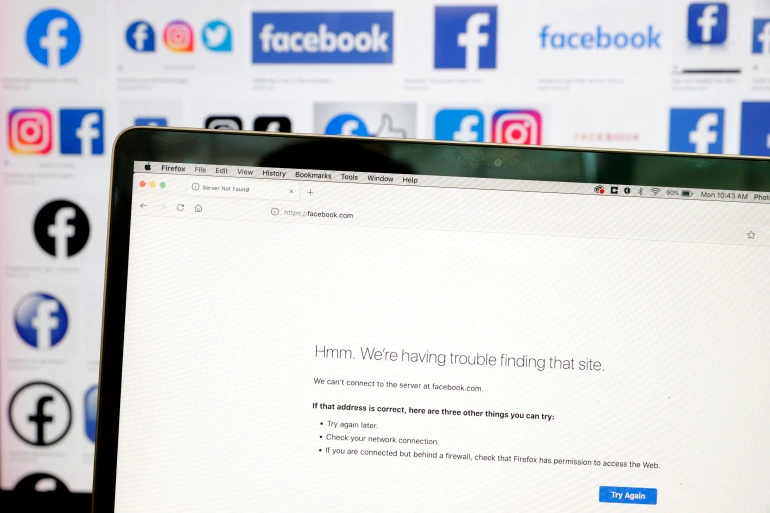
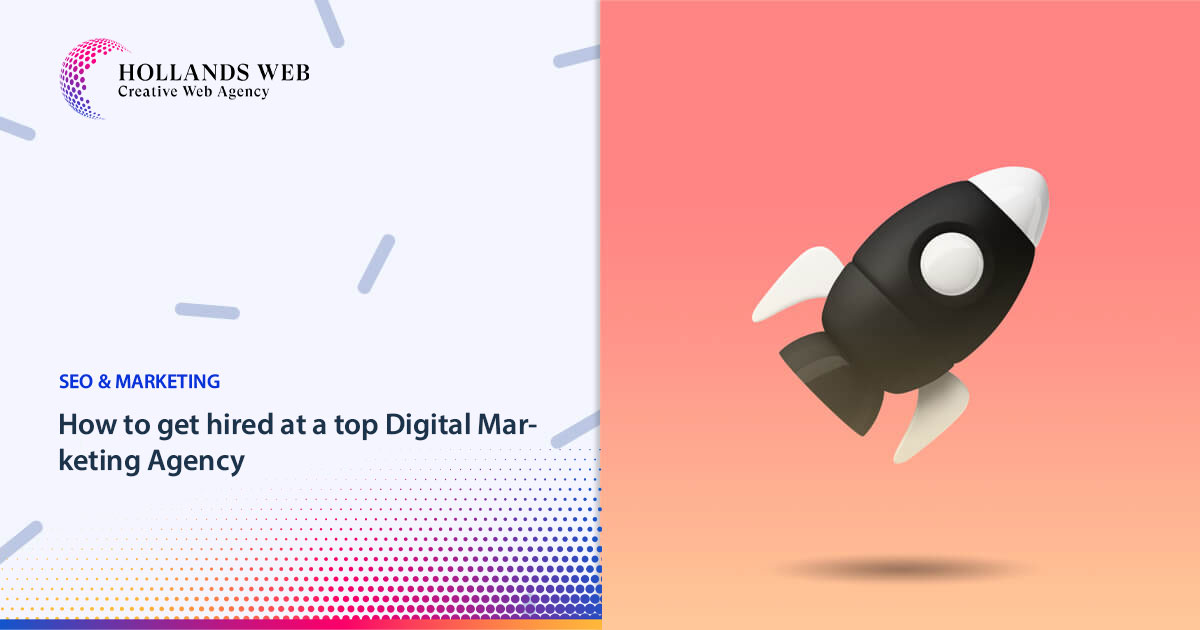
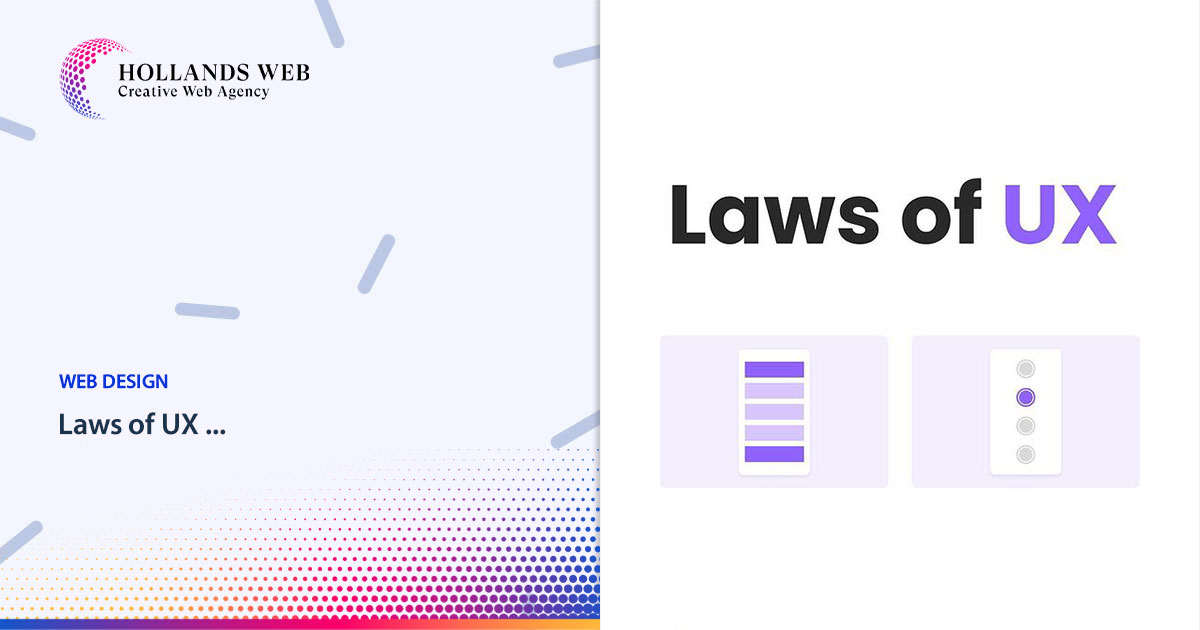

 Web Hosting
Web Hosting Web Designs
Web Designs Graphic Design
Graphic Design SEO
SEO Digital Marketing
Digital Marketing