No products in the cart.
The physical components of a computer system or electronic device are referred to as its hardware. It includes all the physical components of a device that allow it to perform specific functions. Hardware consists of components such as the central processing unit (CPU), memory modules, storage devices, input/output devices, and various electronic circuitry and components.
Hardware components commonly found in computer systems:
Central Processing Unit (CPU):
Often referred to as the brain of the computer, the CPU executes instructions and performs calculations. It handles tasks such as data processing, logic operations, and controlling the overall functioning of the computer.Memory:
Computers have two primary types of memory: Random Access Memory (RAM) and storage memory. RAM provides temporary storage for data and instructions that the CPU requires for immediate processing. Storage memory, typically in the form of a hard disk drive (HDD) or solid-state drive (SSD), stores long-term data even when the computer is powered off.Input Devices:
These devices allow users to provide input to the computer. Examples include keyboards, mice, touchscreens, scanners, and microphones.Output Devices:
These devices display or present information to the user. Common output devices include monitors, printers, speakers, and projectors.Motherboard:
Themotherboard is a main circuit board that connects and holds various hardware components together. It provides the infrastructure for communication between components and houses critical components such as the CPU, memory slots, and expansion slots.Graphics Processing Unit (GPU):
GPUs are specialized processors primarily designed for rendering and displaying graphics. They are commonly found in devices that require high-quality visuals, such as gaming computers and graphic design workstations.Expansion Cards:
These are optional cards that can be added to a computer to enhance its capabilities. Examples include graphics cards, network interface cards, and sound cards.Power Supply Unit (PSU):
The PSU supplies electrical power to the computer system, converting AC (alternating current) power from an outlet into DC (direct current) power required by the components.
Formatting a hard drive or SSD is the same as buying a new hard drive because the process erases all data in one go. For...
Master boot record (MBR) disks use the standard BIOS partition table. GUID partition table (GPT) disks use unified exten...
To create a Windows 10 USB using Rufus (UEFI or Legacy), you can follow these steps: Note: Before proceeding, make sure ...
In this guide, you will learn how to use Ventoy, a program that makes it incredibly easy to create a multi-bootable USB ...


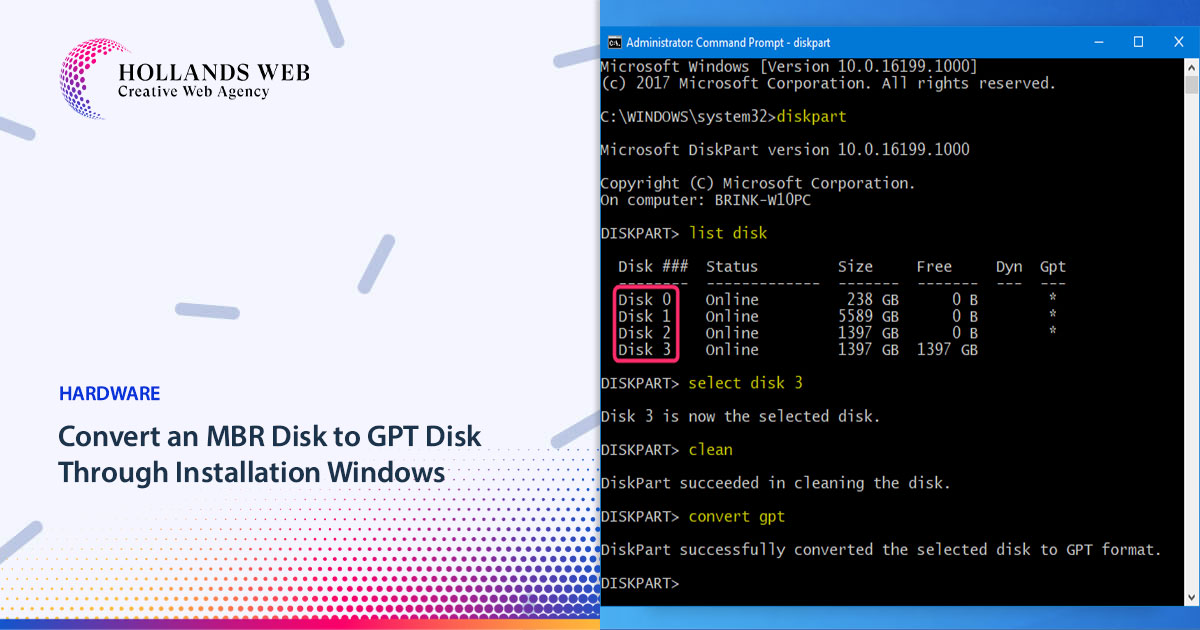
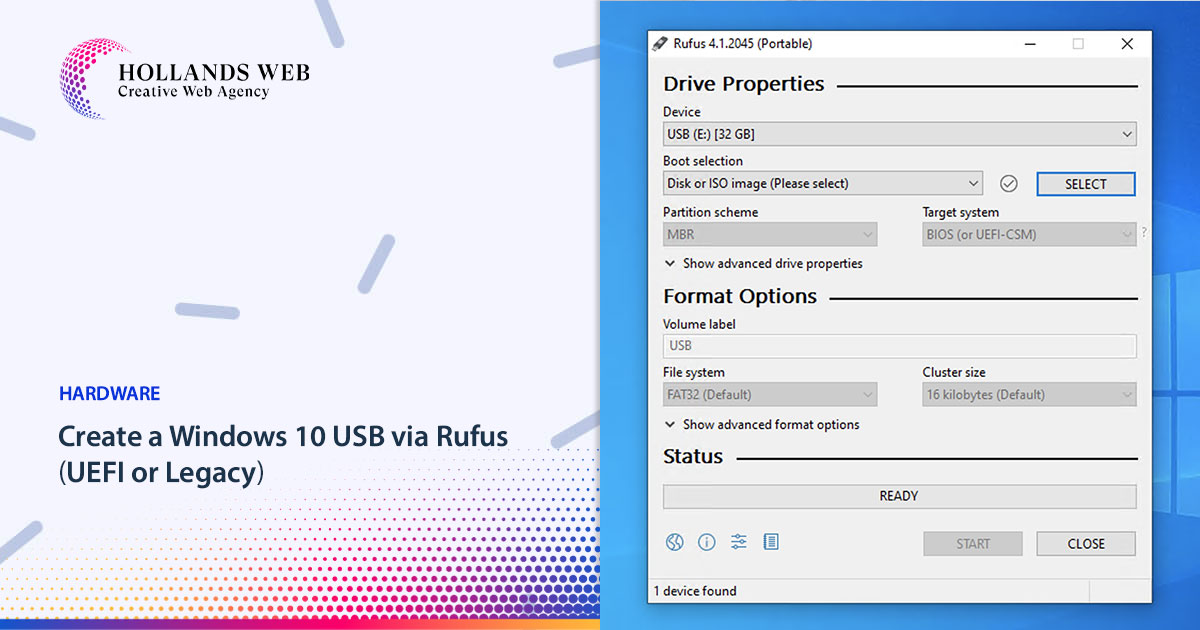

 Web Hosting
Web Hosting Web Designs
Web Designs Graphic Design
Graphic Design SEO
SEO Digital Marketing
Digital Marketing