No products in the cart.
Instagram currently has three different types of Instagram accounts: personal, business and creator. Once you have your Instagram account, you are able to switch your profile type whenever you want.
Unlike businesses, you do not need to set up a Facebook page for a creator account. If you want to link your Facebook page to your account you can, however, it’s not required.
To start, head over to your profile and click on the hamburger icon in the top right corner.
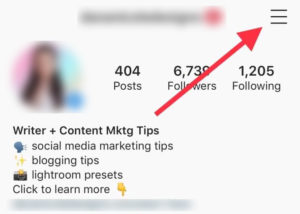
In the menu that follows, click on “Account”.
Next, click “Switch to Professional Account”.
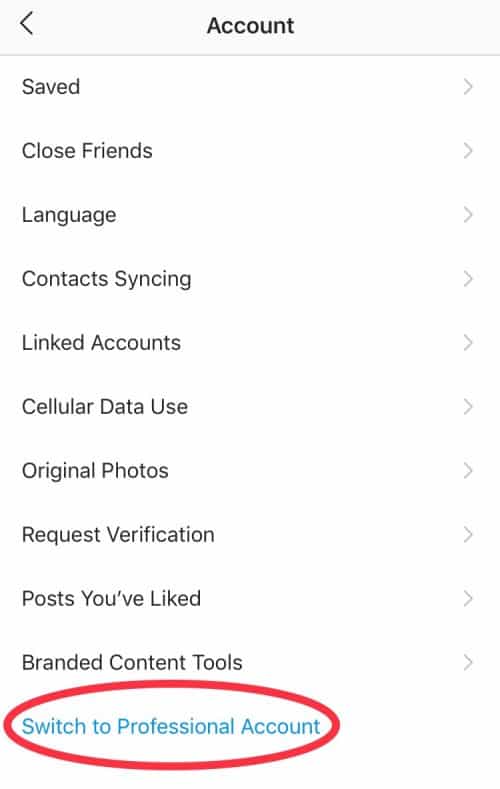
After you will be able to select whether you want a creator account or a business account.
You can choose whichever one, however, the creator account was made specifically for influencers.
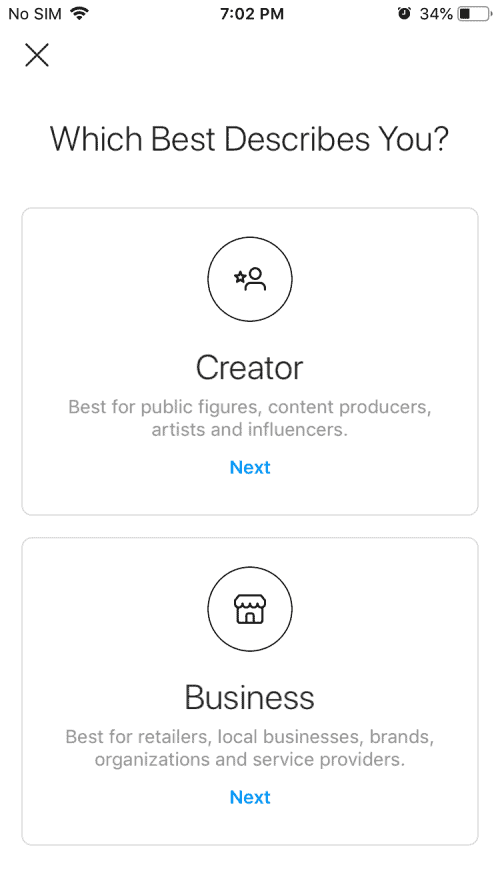
After that, Instagram will ask you to choose what Instagram category you fall under as a creator.
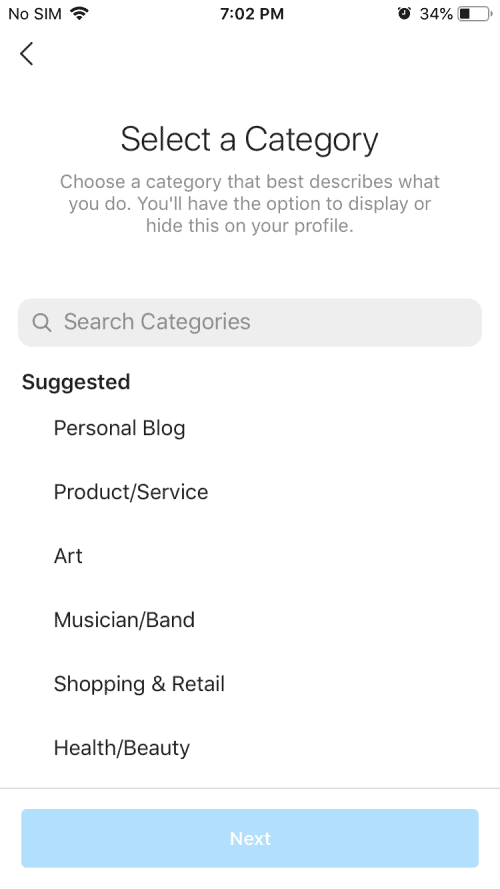
Lastly, you’ll be asked to confirm the switch. And you’re done!
To help you choose your perfect type of account match, We detailed the differences between them, and explained the pros and cons of each and clarified who needs which type, here in this article.

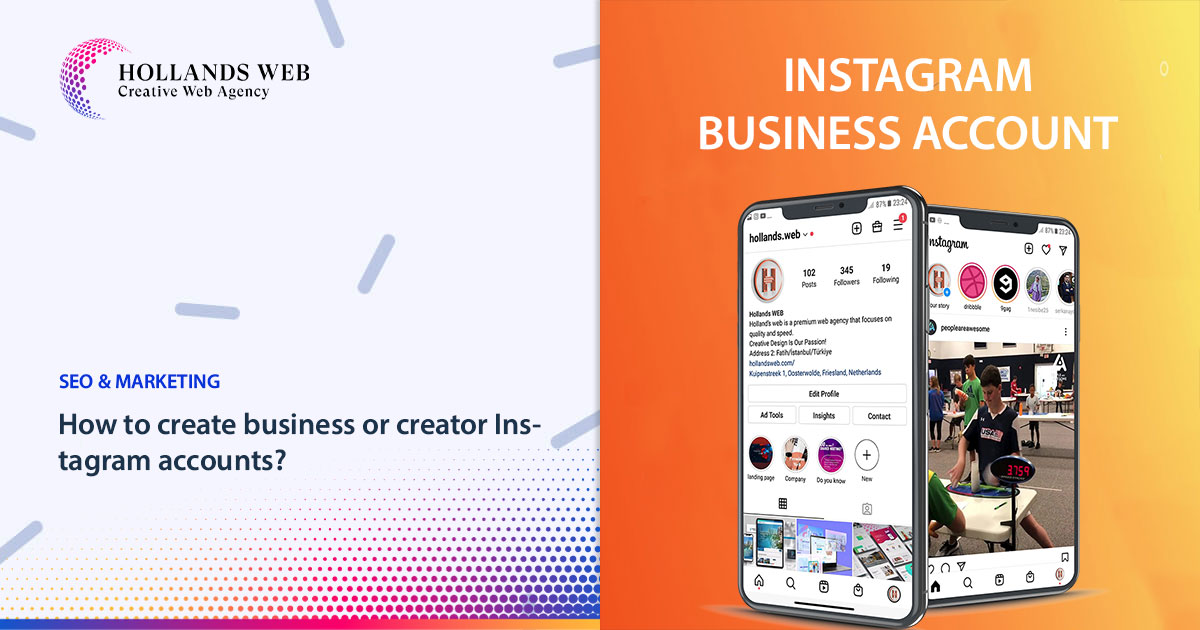
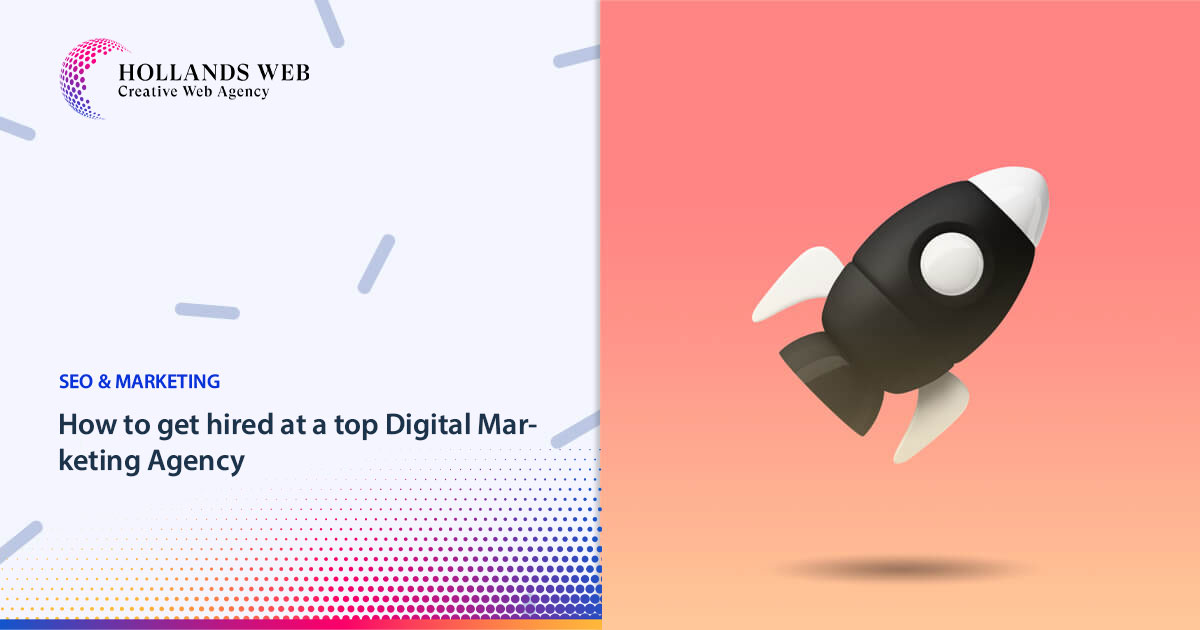
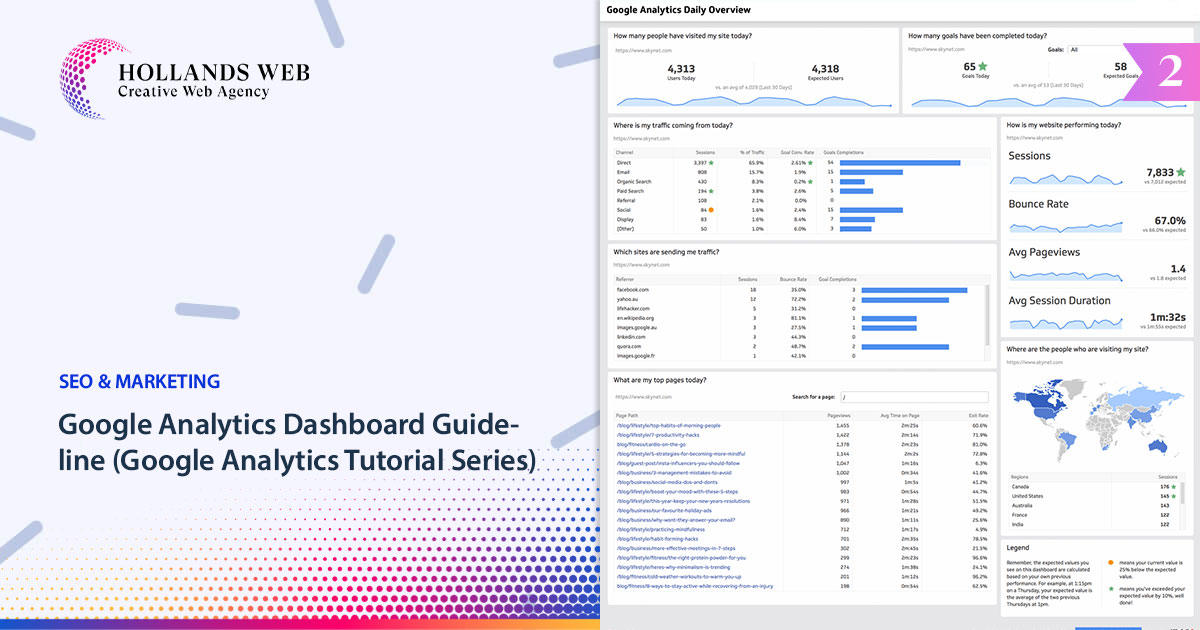
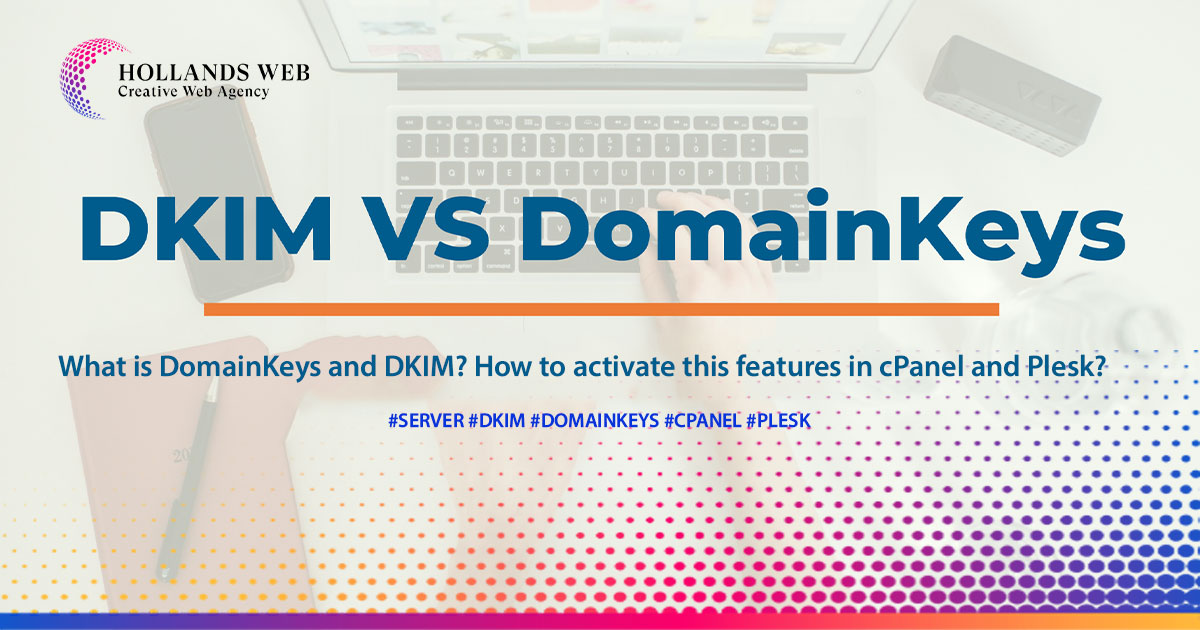
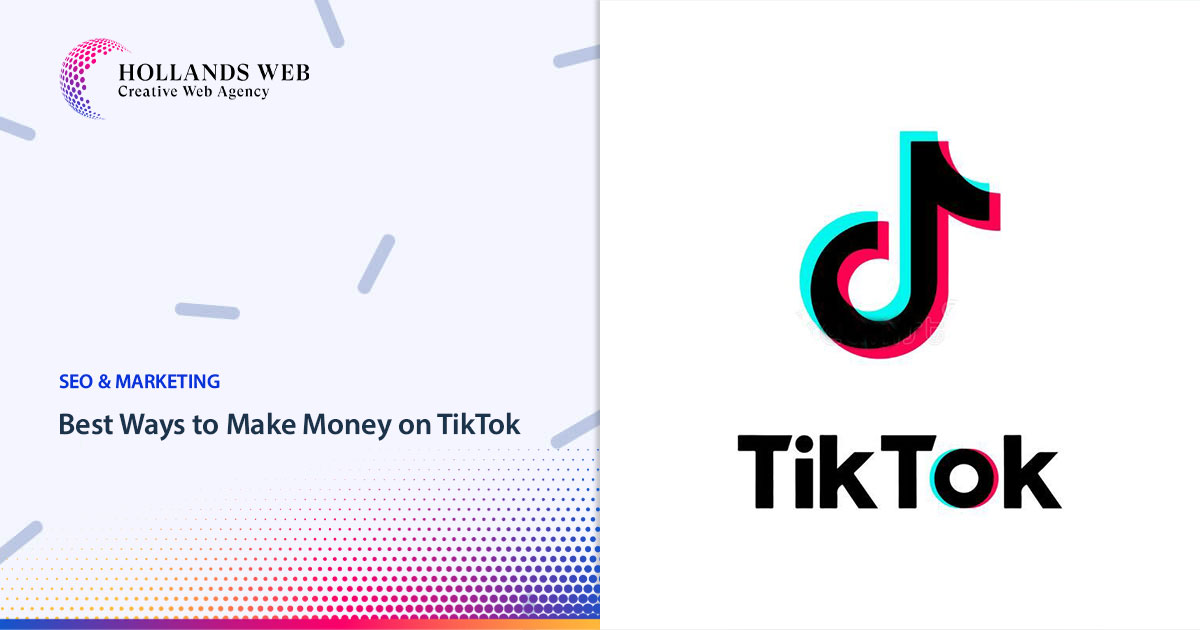
 Web Hosting
Web Hosting Web Designs
Web Designs Graphic Design
Graphic Design SEO
SEO Digital Marketing
Digital Marketing